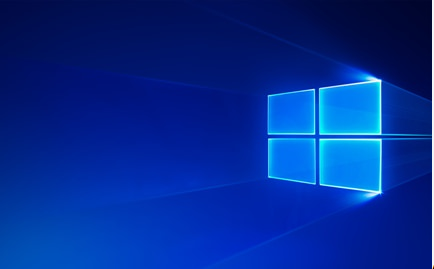Test a Power Supply Unit – Written by KenB
Follow these steps to Test a Power Supply Unit ……..
If you have a multimeter / voltmeter, you can test a Power Supply unit by following these steps:
DO NOT remove the power supply from the case when carrying out these tests.
DO NOT carry out these tests if you do not feel confident to do so.
Be sure to remove electrical static build-up from your clothes and body BEFORE touching any parts inside the case by wearing an anti-static strap or touching the bare metal chasis.
NEVERopen the power supply case for any reason, since high voltage may be present.
Turn off the PC and leave it plugged into the wall socket to maintain the earth ( ground) connection. Open the case. You will need the multimeter (voltmeter) set to read higher than 12v. Locate a free molex power connector that powers the hard drive (or a CD-ROM drive connector that is unused).
You can also unplug a drive connector and use it. Turn on the PC and insert the BLACKprobe into the power connector on one of the BLACK wires. Touch the RED probe to the YELLOW wire on the power connector.
The multimeter reading should be +12 volts. Now touch the RED probe to the RED wire and the reading should be +5 volts. If no readings or different readings occurred, you’ll have to replace the power supply. If the readings were correct, you should check the P8 or P9 connectors at the motherboard. These connectors may also be named P4 and P5. To check these connectors, perform the following:
Insert the BLACK probe into P8 at one of the BLACK wires. Insert the RED probe into the P8 connector at the RED wire. The reading on the multi-meter should be +5 volts.
If you have a 24 pin connector the wire arrangements will look like this:
Use the basic information above to help you decide the location of the black 0v lead from the meter.
Identify the 12v / 5v / 3.3v etc connections and test as above.
You will notice that the colour sequence is the same and pins 11 – 12 – 23 – 24 have been added.
Check the power going to the motherboard connections by inserting the RED probe into P8 at the YELLOW wire and you should get +12 volts. Leave the BLACK wire touching the BLACK wire at the P8 connector. Check the BLUE wire and the reading should be a -12 volts.
Now move the BLACK probe to the BLACK wire on the P9 connector. Test the WHITE wire by inserting the [color=#FF0000]RED [/color]probe and the reading should be -5 volts. Check the RED wires on the P9 connector and you should get +5 volts on each RED wire. You won’t get exactly 5 or 12 volts, but the readings will be very close, such as 5.02 volts.
If the Power Supply is a couple of volts off in either direction, such as when the RED wire should be reading -5 volts but it reads -8 volts, or if there are no readings, replace the power supply.
Under no circumstances should you attempt to take the PSU apart.
It is possible to buy a device that will automatically test your PSU for you.
See here:
http://www.maplin.co.uk/Module.aspx?ModuleNo=48647
This is NOT a recommendation – just an example.
Most devices of this type will test a power supply unit and give you an LED indication if all is OK.
If you need more information on ways to test a power supply unit try the Free PC Help website – click here