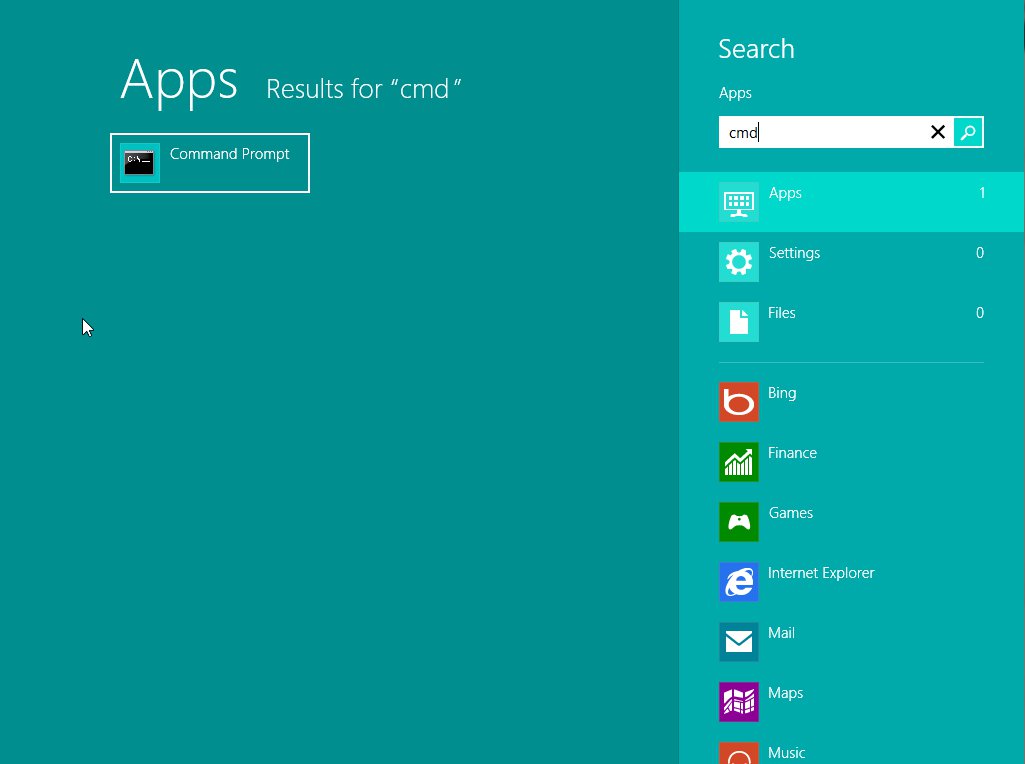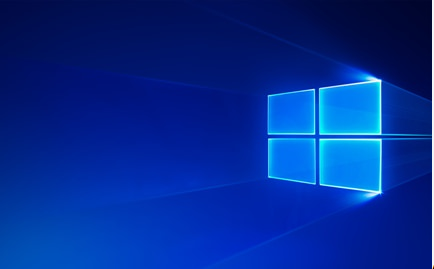Control Panel – Change how it is Viewed ………. written by KenB
Do you get a little frustrated when you are searching for something like “Mouse Settings” for instance.
It can, sometimes, be difficult to find what you are looking for.
Control Panel normally looks like this:
Not very helpful in many cases.
If you click on the down arrow next to “View by” ( red arrow ) and select “Large Icons” it will look like this:
I find this much easier to find what I am looking for.
If you need more information on this please use the Free PC Help website – click here