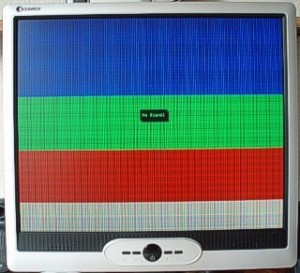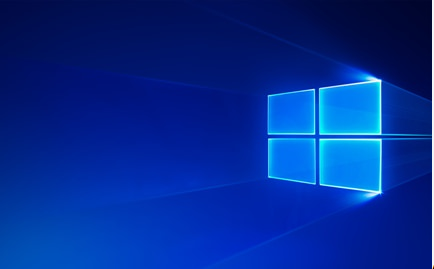Inside an LCD Monitor
Thanks to member wellies for supplying this tutorial.
My monitor went wrong some time ago. It gave the effect shown below:
Turning it off and back on again a number of times would eventually coax it into giving a proper display. I got fed up with it in the end and bought a new monitor. The new one runs fine with no problems. I kept the old one and took it to bits out of interest to see what was inside. Below are the display components:
The way the lighting is done is different to what was expected. The backlights (7 and 8) are positioned at the top and bottom of the construction, not the back. They shine across the surface of 2, a piece of perspex about a quarter of an inch thick. The perspex has a pattern of light diffusers all over the surface (shown in the outlined enlargement). These presumably catch the light and deflect it forward. In front of the perspex are three layers of plastic sheeting (3 – 4 and 5). These must further diffuse the light and therefore give an even light across the entire surface. In front of all that sits the actual LCD panel (6).
Here is a close-up showing part of a light (7 – 8):
Well, I thought it was all very interesting anyway.
If you need additional information use the parent site here – click here