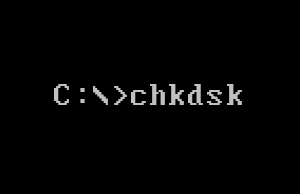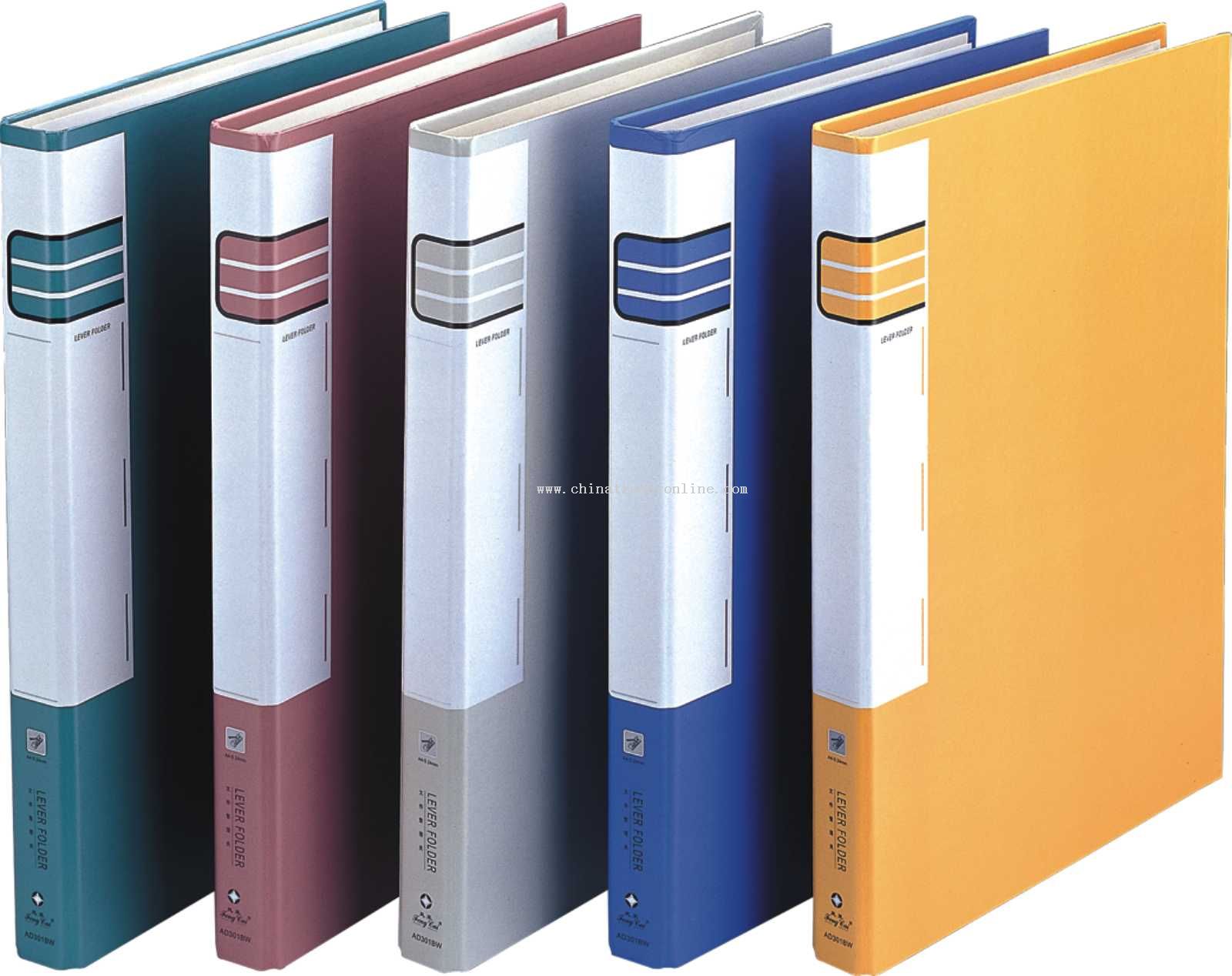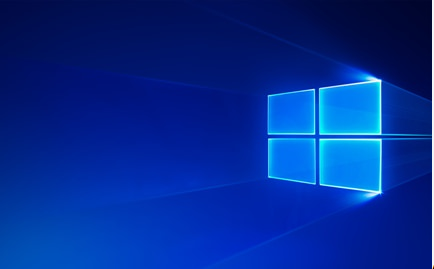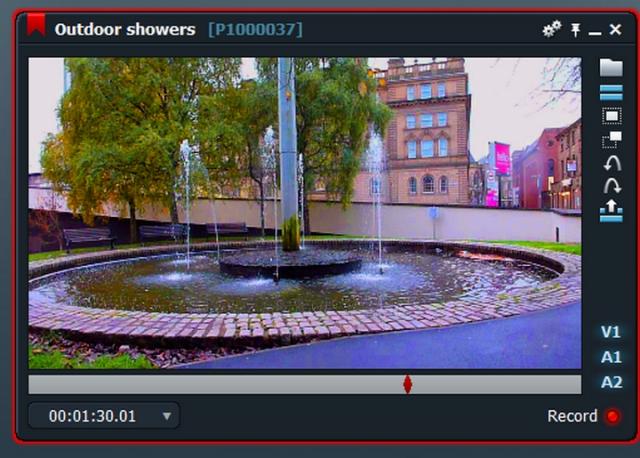
Lightworks Video Editor Pro. Is a fully professional digital video editing software and is as expected from the title, is up to fully professional standards. The company are very proud of the fact that some very notable movies have been edited by some of the top Oscar winning editors using Lightworks.
More company information available and also it can be downloaded from this link here.
So, how did I find working with Lightworks?
[pull_quote_left]I can say it does stand up to the advertised standards, and is indeed a fully professional video editor.[/pull_quote_left]
Due to this and similar to other professional software, there is quite a learning curve involved in being able to get the best out of it. However it is not that difficult to get to grips with at least the basics, meaning that with a few clips to experiment with and following the tutorials, you can soon be doing some good work. I honestly found getting to grips with Photoshop Elements more difficult than learning the basics of Lightworks.
You will find on their website links to Youtube hosted video tutorials, there is a quick start guide for a quick get up and running PDF document, plus also the full user guide also in PDF, available to download along with full guides regarding installation and activation of the software.
There is also a large number of other helpful Video and written guides from other happy users. A written guide regarding initial set up and basic tutorial, along with more in depth help can be found here. A search of YouTube will reveal many other helpful and more advanced tutorials.
I went out with my video camera and took a few shots of some local fountains, on a pretty dull sort of day. Then set to with editing them into something useful. Having not yet finished that, I can only show a couple of intermediary screen shots, however, they will give you an idea of what can be done within each clip during the editing process.
For a rather dull day, as in this screen shot.
You can then use colour correction to liven up the colours, here of course well over the top just to demonstrate.
Or even go entirely the other way and emphasise the dull day by going to full black and white only.
There are many other effects can be added to your edit, including the usual fade out to fade in to the next clip when adding more clips.
[pull_quote_center]At the end of it all, I am extremely impressed with this video editing tool and what can be achieved with it.[/pull_quote_center]
There is only one minor, and I do mean minor gripe, unlike many other editors that can automatically sense the video’s frame rate in frames per second, (FPS) in Lightworks you do need to know what the frame rate is of all your clips, and set the project to work with that. That does mean all clips have to be the same rate, however if all from the same camera that is not a problem. (There are also various free video converters that can also convert to a standard rate. AVC, or Adapter being two).
To find out what the frame rate is of a clip already downloaded to your hard drive, right click on the file, select “Properties” then the “Details” tab, it should show you there what the frame rate is in FPS.
To conclude, other than the minor gripe about frame rate recognition, it is a superb video editor, and for anyone wishing to do some serious video editing, I can recommend it to any one.
Nev.