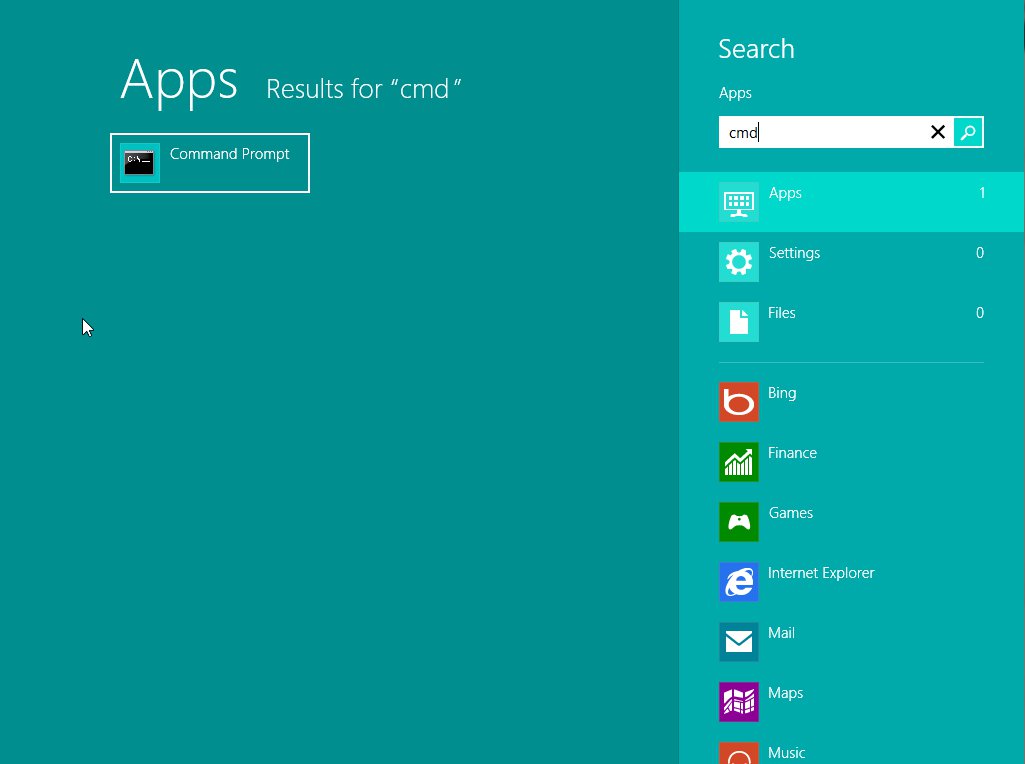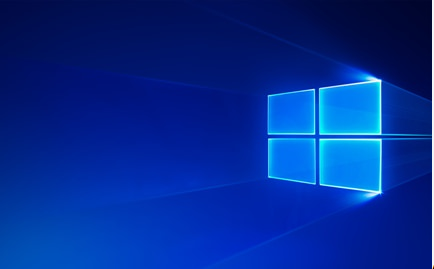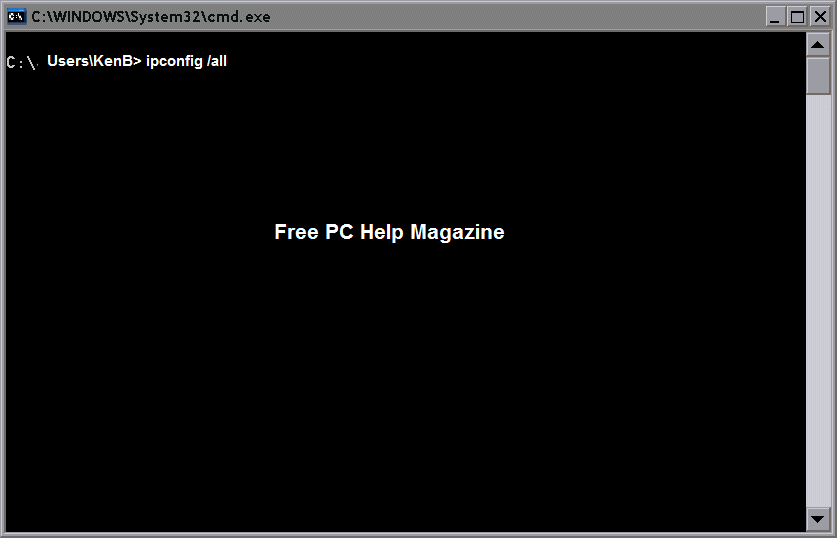
Post IPconfig results ( Tutorial )
How to Post ipconfig results when requested – written by KenB
If you are having internet connection problems you may be asked to post the results of ipconfig /all.
To do this follow the instructions below:
Click on START in the bottom left of your screen
In the Run box type ……cmd ……right click on “cmd.exe” that appears top left of screen.
Now click on “Run as Administrator”
Win 8 users will need to open a Search Box by pointing to the top right corner.
Type in …. command prompt …. then click on “Run as Administrator” underneath.
A black box will open with a flashing prompt.
Type …..
ipconfig /all [note : there is a space after ipconfig]
You will get a list.
In the top left corner there is a small square icon.
Click on this.
You will get a drop-down menu.
Put the curser on “Edit” then click on “Mark” when the next box appears.
Use this method if you want to select just part of the results or the whole result.
You could simply use “select all” if you wish.
Position the screen curser at the start of the text > hold down the left mouse button > drag the mouse down to mark all of the text.
The marked text will highlight white.
Now press ENTER.
Click the POST REPLY button below the last post in the thread.
Paste the copied text in by clicking on the space in the box and press CTRL + V
Click the SUBMIT button.
If you need more information please use the Free PC Help site – click here