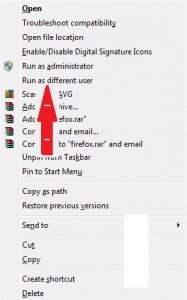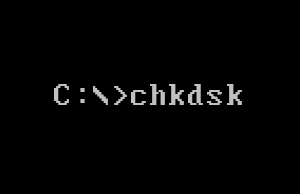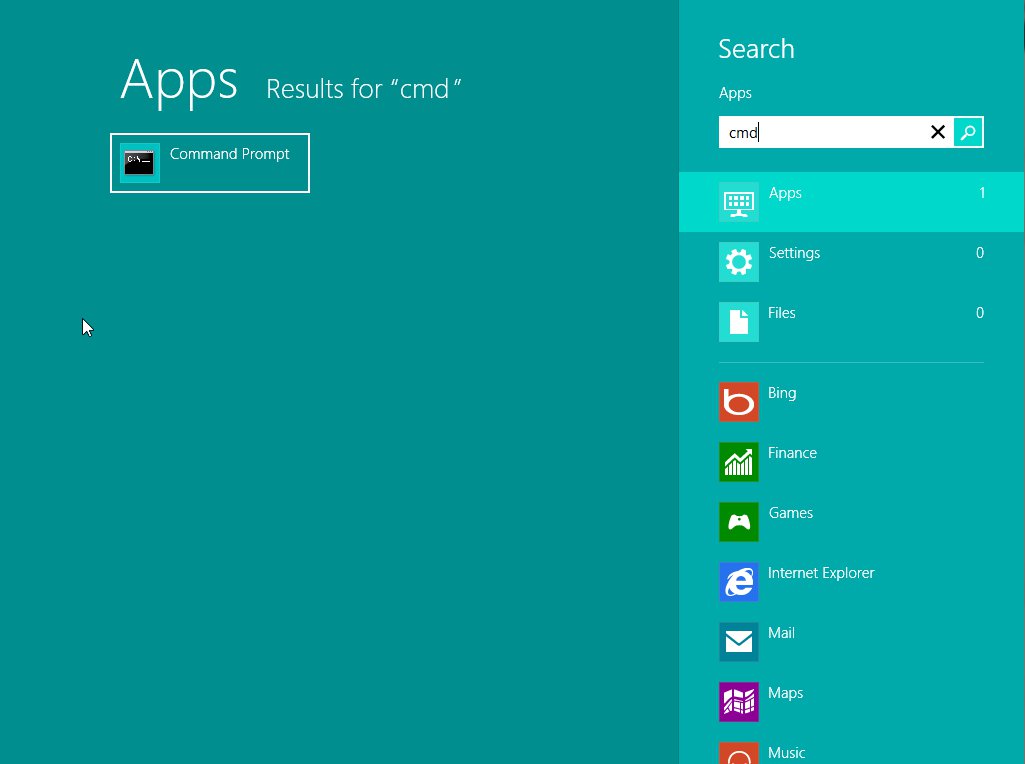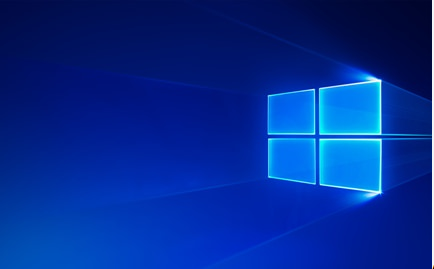Run as Another User in Win 7 ……. written by KenB
How do I Run As another user in Win 7 ?
XP used to have this facility. Vista doesn’t for some reason.
If you need to use another User’s permissions / privileges on your computer to run an application it is possible with Windows 7.
You may wish to test out your child’s privileges for instance.
To Run as Another User ………..
Hold down the SHIFT key and right click on the Icon of the application.
You will see this:
If you don’t hold down the SHIFT key you see this:
(Run as a Different User” is not an Option.)
Click on “Run as a Different User”
You will then see this box that asks for your User Name and Password.
If you need further information on this topic or anything else please use the Free PC Help website – click here